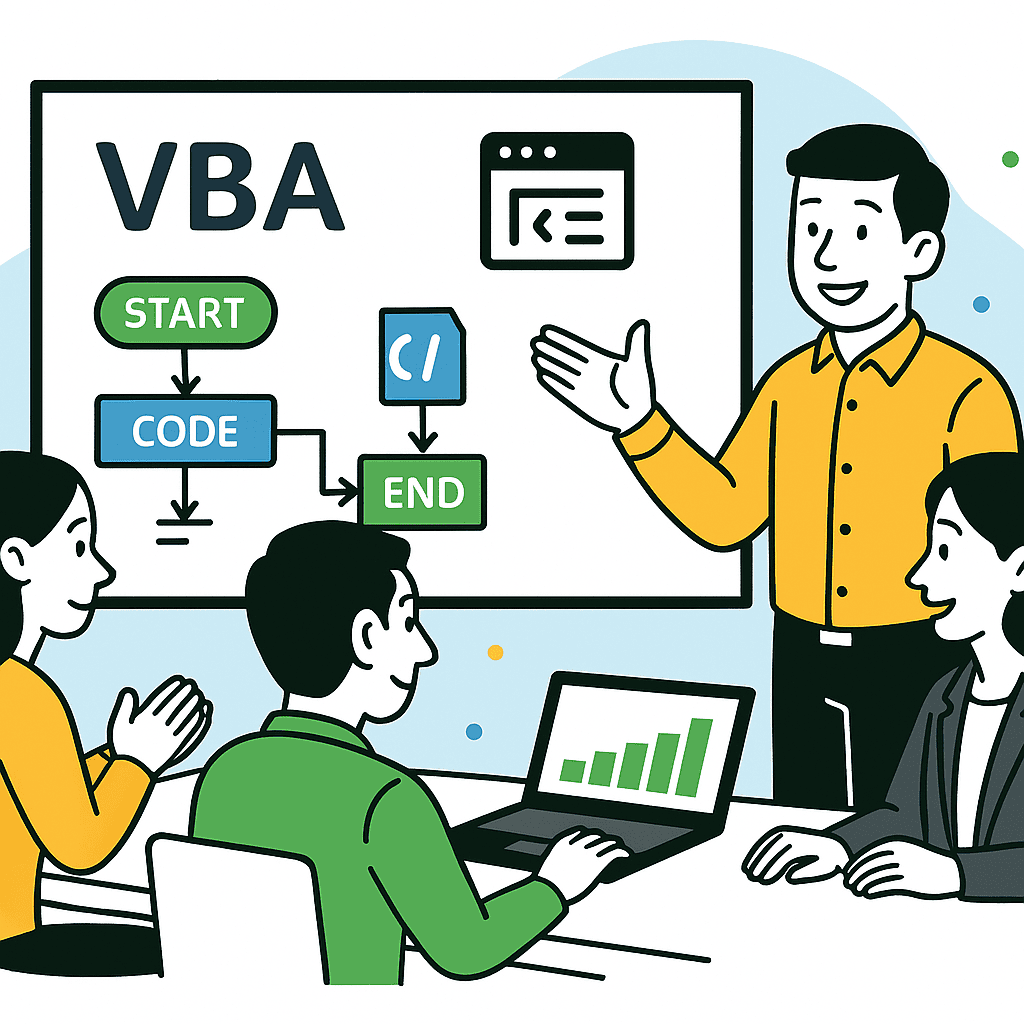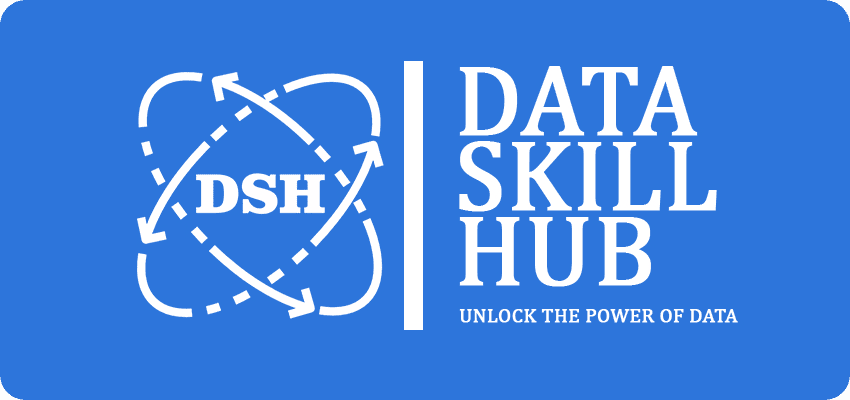About The Course
Automate Your Repetitive Excel Tasks with VBA Macros
Save time and effort by learning how to use VBA (Visual Basic for Applications) to automate tasks in Excel. This course covers the basics of writing macros, creating custom functions, and building simple user forms. By mastering VBA, you can streamline your work and make Excel work more efficiently for you.
Excel VBA, or Visual Basic for Applications, is a powerful tool. It automates repetitive tasks in Excel. It allows macros and custom functions. It turns a simple Excel sheet into a powerful data tool. To boost your Excel skills and automate tasks, try DataSkillHub (https://www.dataskillhub.com/) in Pune. It will make you more professional and proficient.

About The Course
DataSkillHub teaches a full Excel VBA Macro course. It suits those who want to master automation with Excel. This course will teach you to make macros and custom functions. It will also improve workflows. It will cover basic VBA skills to advanced topics like debugging and error handling. The course will provide practical exercises and tools. It will use examples to show you how to streamline tasks, boost productivity, and unlock Excel's full potential. Industry experts deliver the course. They will guide you through every concept. This will help you gain both theoretical knowledge and hands-on experience.
Why Take the Excel VBA Macro
Course on DataSkillHub?
With DataSkillHub training institutes in Pune, you could be at the best Excel VBA Macro training institutes. Here is why you should take a course with us:
• Expert Trainers: Certified Excel professionals train the participants. They have over a decade of experience in VBA programming. They are real-world professionals, and you get practical knowledge from the classroom.
• Hands-on Learning: You will apply the theory in practical projects.
• Flexible Learning Options: DataSkillHub offers online and in-person courses. They have a flexible schedule to suit every learner's needs.
• Personalized Attention: We keep our batches small. This lets us focus on each student and help them with their specific learning issues.
• Lifetime access to resources: You have lifetime access to the course materials, assignments, and updates. This means you will always have the latest resources.

Why Excel VBA Macro Course is Important
In today's data-driven world, Excel, VBA, and macro skills are valuable. They can boost your productivity and career prosExcel, Here is why the course is important:
1. Automation of Repetitive Tasks: Excel VBA lets you automate routine tasks. This saves time and avoids tedious work. You could write macros. They can perform tasks like entering data, formatting, and analyzing with one click.
2. Improved Efficiency: Automating complex, time-consuming tasks with Excel VBA saves time for more important work. This boosts efficiency and productivity
3. Customized Solutions: VBA helps one build tailored Excel solutions according to needs. Excel VBA is flexible. It can build dashboards, create interactive reports, or create custom models. It can be done as needed.
4. More job opportunities: Most sectors need experts in Excel VBA to boost efficiency. After mastering the Excel VBA Macro course, many career options exist in different sectors.
5. Competitive Advantage: In a tough job market, enrolling in an advanced Excel course (https://www.dataskillhub.com/course/advanced-excel-training-in-pune) can set you apart from other candidates. Employers highly value professionals with advanced Excel skills, especially those proficient in Excel VBA, as they can handle data efficiently and streamline processes effectively
Excel VBA Macro Course Benefits
• Efficiency: You learn to automate repetitive work and develop macros that allow saving time for you, so work is less time-consuming.
• Advanced Data Analysis: VBA lets you use complex data analysis tools. It can automate calculations that are usually done manually.
• Simplified Workflow: Create custom solutions and workflows for your specific needs. This will streamline workflows.
• Career Advancement: Excel VBA skills are valuable for data, finance, and operations roles. They can also lead to better positions and promotions.
• Real-world Applications: The training will allow you to apply your knowledge to real-life situations. This makes the course practical and valuable.

Excel VBA Macro Course Used Industries
Various industries apply it for process improvement and accuracy. The following industries can apply for the Excel VBA Macro course:
1. Finance: VBA automated reports, data analysis, and complex calculations, making it an essential tool in finance. Analysts, accountants, and auditors rely on it extensively for tasks like budget planning and forecasting.
2. To master these skills, consider enrolling in data analysis training (https://www.dataskillhub.com/course/data-analytics-training-in-pune#/home) to enhance your expertise in VBA and its applications.
3. Marketing: Marketers use VBA to analyze data from various sources. They use it to automate reports and create custom dashboards to track campaign performance.
4. Education: Schools use Excel VBA to manage student data, automate grading, and create interactive learning materials.
5. Consultants: Consultants often use Excel VBA to autom
6. ate data analysis, client reports, and complex business models.
7. Human Resources: The HR professionals utilize Excel VBA to manage the payroll, check employee performance, and automate the recruiting process.
8. IT professionals use VBA to automate tasks in Excel. They manage data, generate reports, and integrate systems.

Course Curriculum
Frequently Asked Questions
Welcome to the FAQ section for our Data Analyst course! Here, you'll find answers to common questions about the course structure, content, and support. Whether you're curious about the teaching methods, project work, or resources available, we’ve got you covered. Let’s dive in!