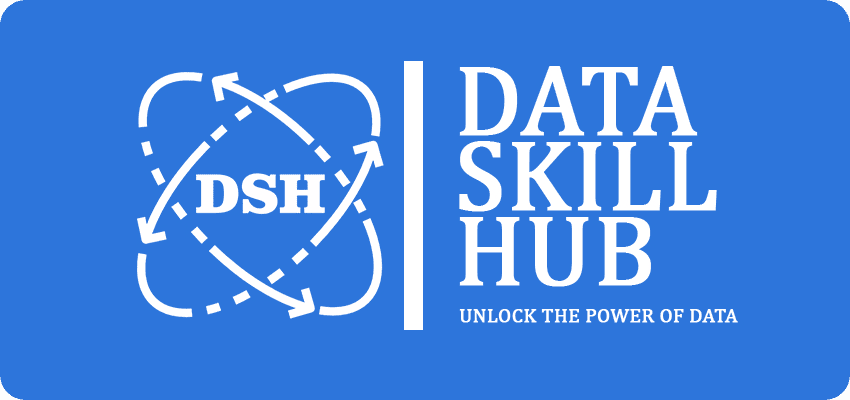About course
This beginner to intermediate Power BI course helps you turn raw data into interactive dashboards—no coding needed. You’ll learn to connect to data sources, clean and transform data, build relationships, and use DAX formulas like SUM, IF, and CALCULATE.
Create professional reports, publish them using Power BI Service, and work on real-world projects like Financial & Sales Reports to apply your skills confidently.
Ideal for students, professionals, and anyone starting a career in data analytics.
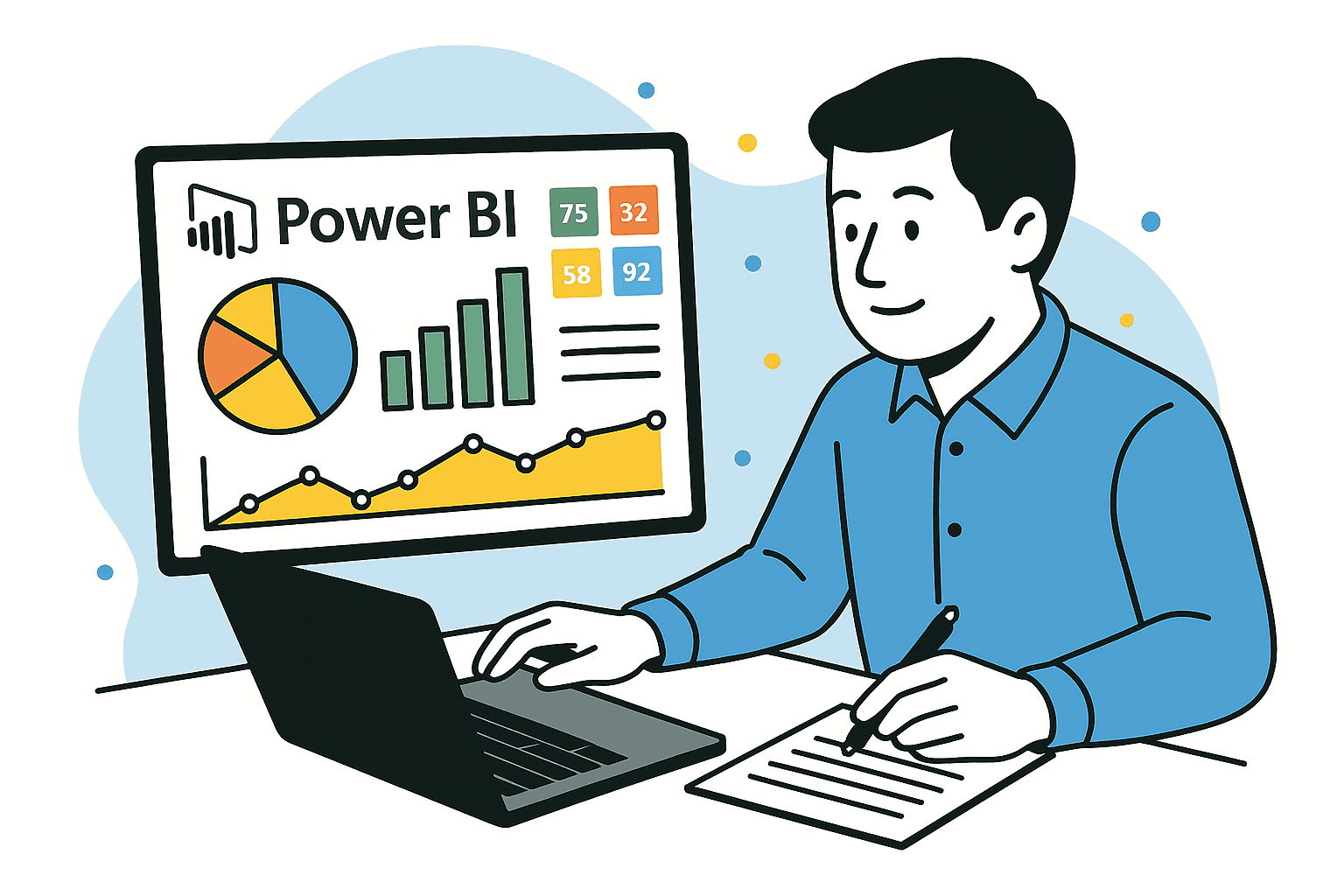
Course Curriculum
Frequently Asked Questions
Frequently Asked Questions
Welcome to the FAQ section for our Data Analyst course! Here, you'll find answers to common questions about the course structure, content, and support. Whether you're curious about the teaching methods, project work, or resources available, we’ve got you covered. Let’s dive in!