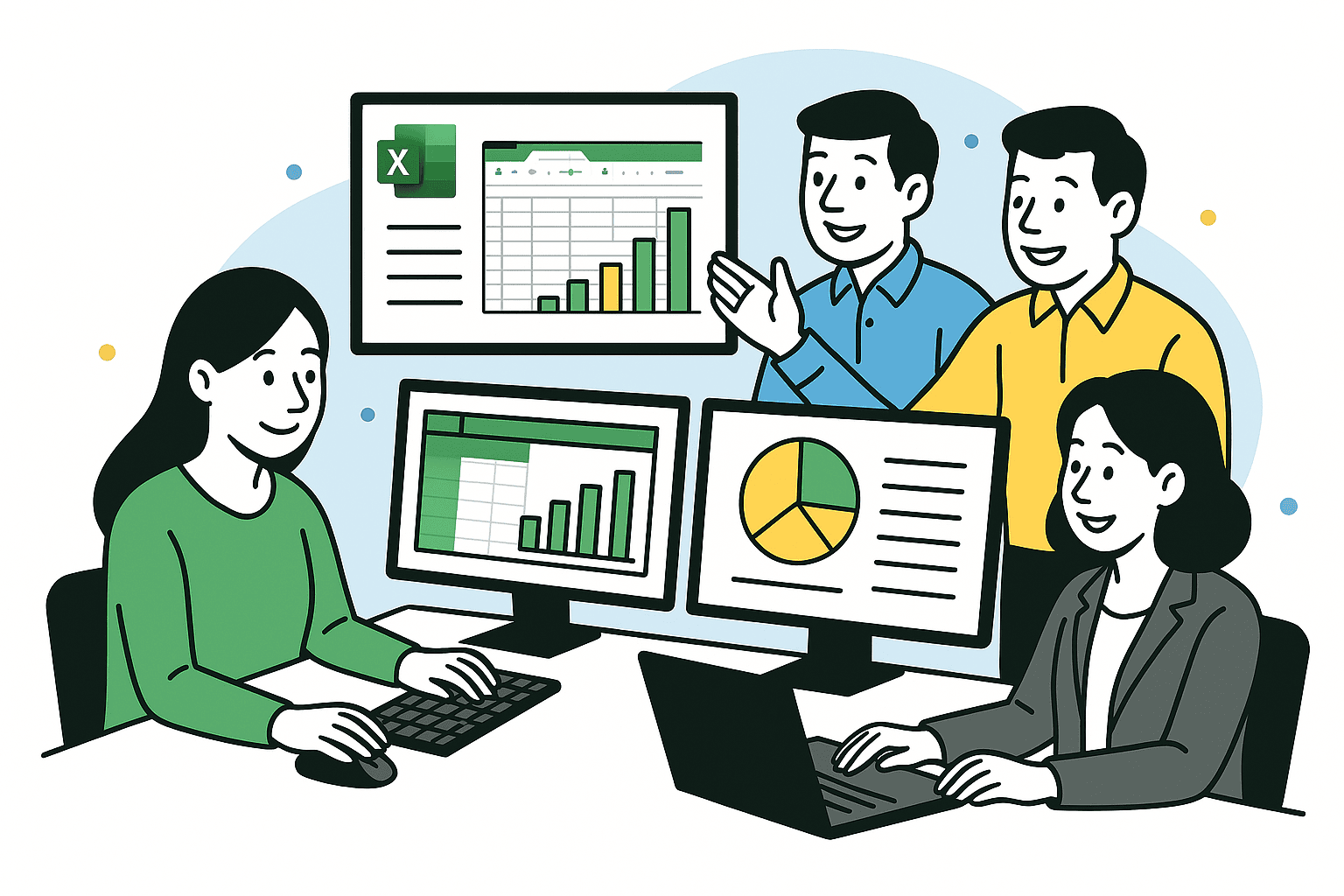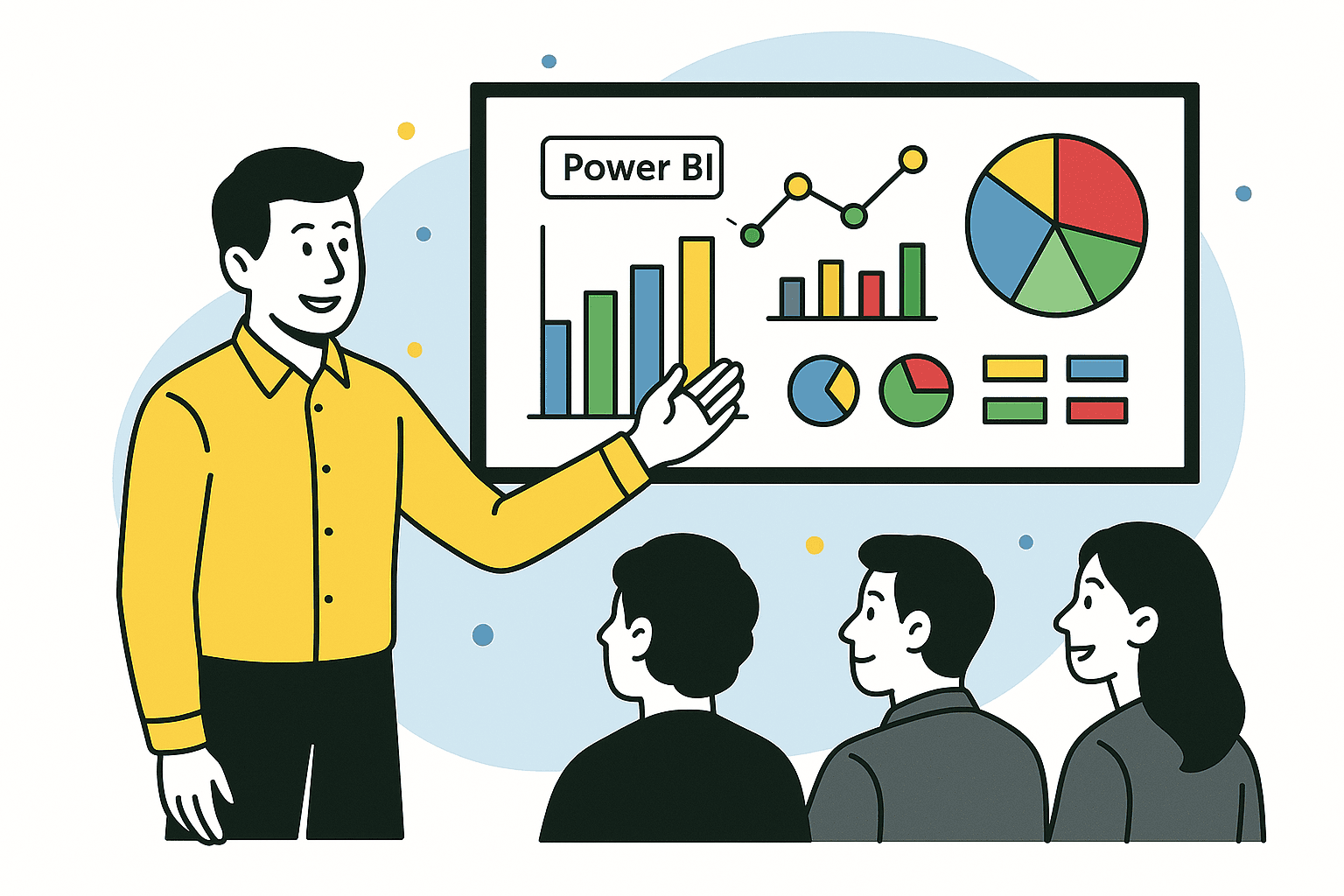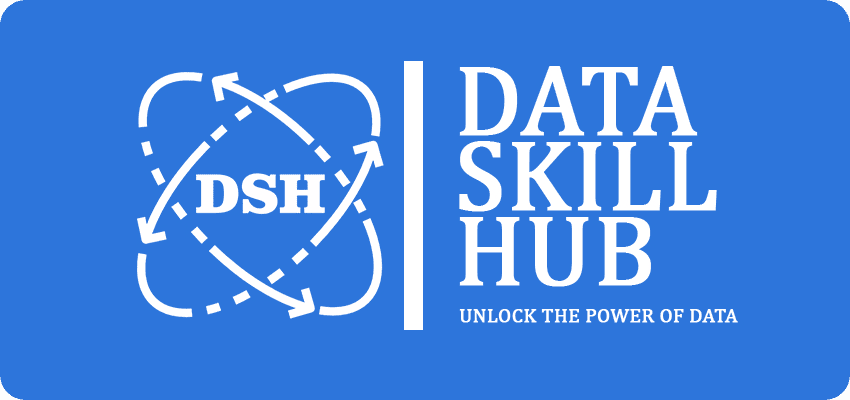Power BI Course in Pune
Are you looking to become a data expert and unlock the power of your data? If yes, then the Power BI Course in Pune at Data Skill Hub is what you need! You might be a beginner or someone who has moderate experience with data analysis; our course has been created and designed for you to learn Power BI at its very best. Take your skills to the next level in data! You will be in this Power BI course, from the basics to advanced techniques. It enables you to develop amazing data visualizations with compelling reports that can impress employers and clients
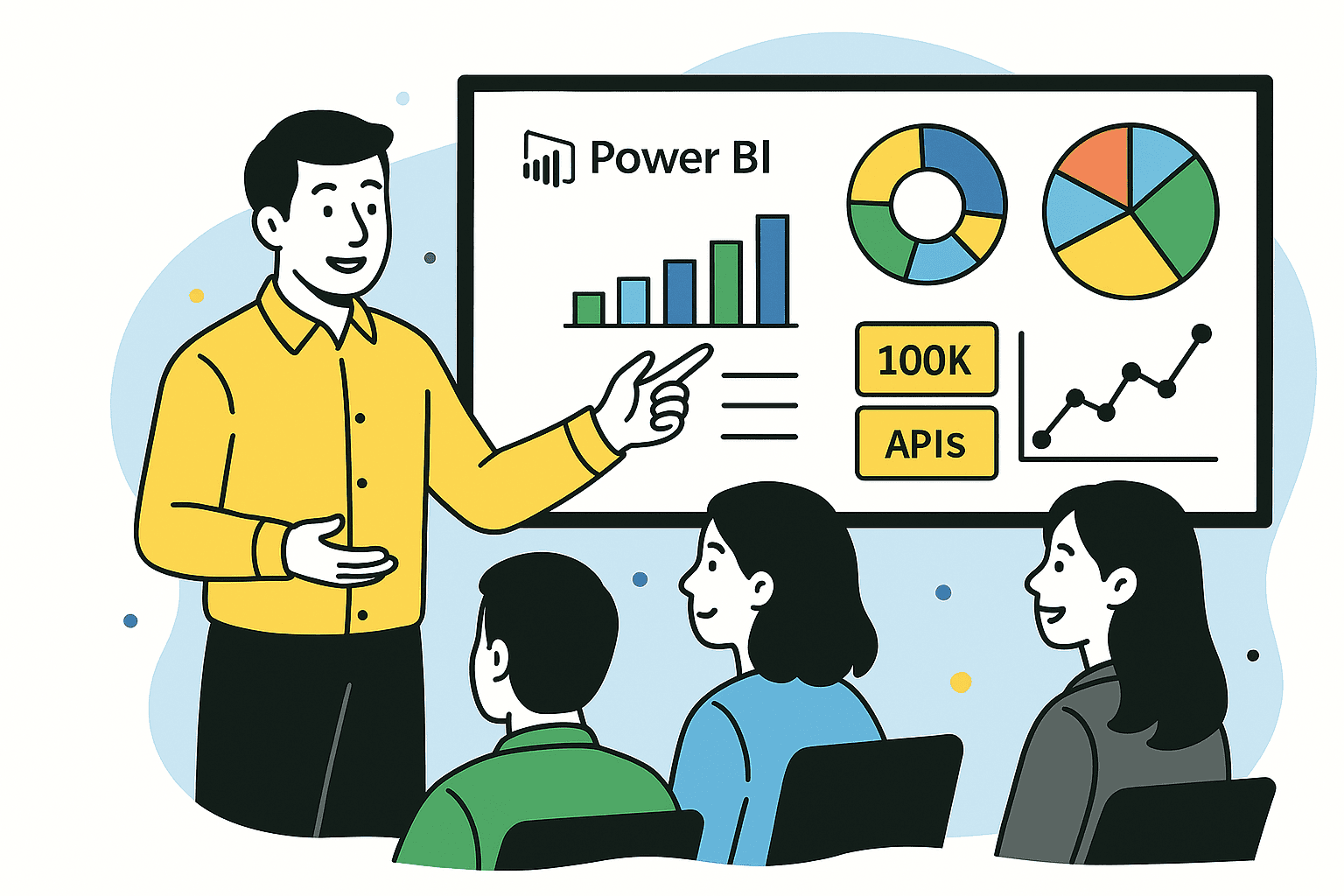
About The Course
Introduction to Power BI: A Comprehensive Beginner's Guide
Unlock the power of data visualization with our Advance Power BI course. Perfect for beginners, this course covers everything from the basics to creating interactive dashboards. Whether you're a data analyst, business professional, or just looking to improve your data skills, you'll learn how to turn raw data into meaningful insights. Join us to master Power BI and boost your data-driven decision-making skills.
Prepare for the PL-300 Exam with Our
Power BI Course
At Data Skill Hub, we provide a data analytic training program. Our program is designed to train students with the skills necessary to excel in data analytics using Power BI. With our data course, you will be able to learn and become eligible for the PL-300 exam.
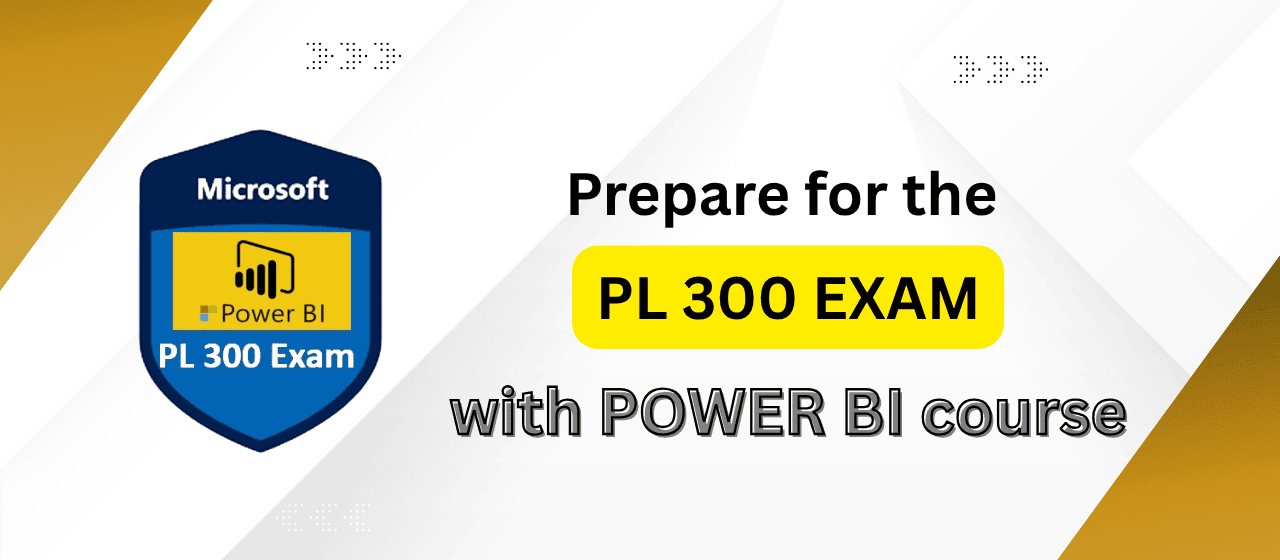
Our course not only covers essential analysis concepts but also prepares students for the Microsoft PL-300 exam. Our training program will help you to certify proficiency as a Power BI Data Analyst. Mastering data analytics with Power BI is important for aspiring data analysts. This training program is special who are preparing for the PL-300 exam. The certificates will update your skills to prepare, model, visualize, and analyze data, especially with Power BI. Because, our data analytic course covers essential topics like data preparation, modeling, visualization, and analysis.
Power BI Course Curriculum Overview
Unlock the power of data visualization with our Advance Power BI course. Perfect for beginners, this course covers everything from the basics to creating interactive dashboards. Whether you're a data analyst, business professional, or just looking to improve your data skills, you'll learn how to turn raw data into meaningful insights. Join us to master Power BI and boost your data-driven decision-making skills.
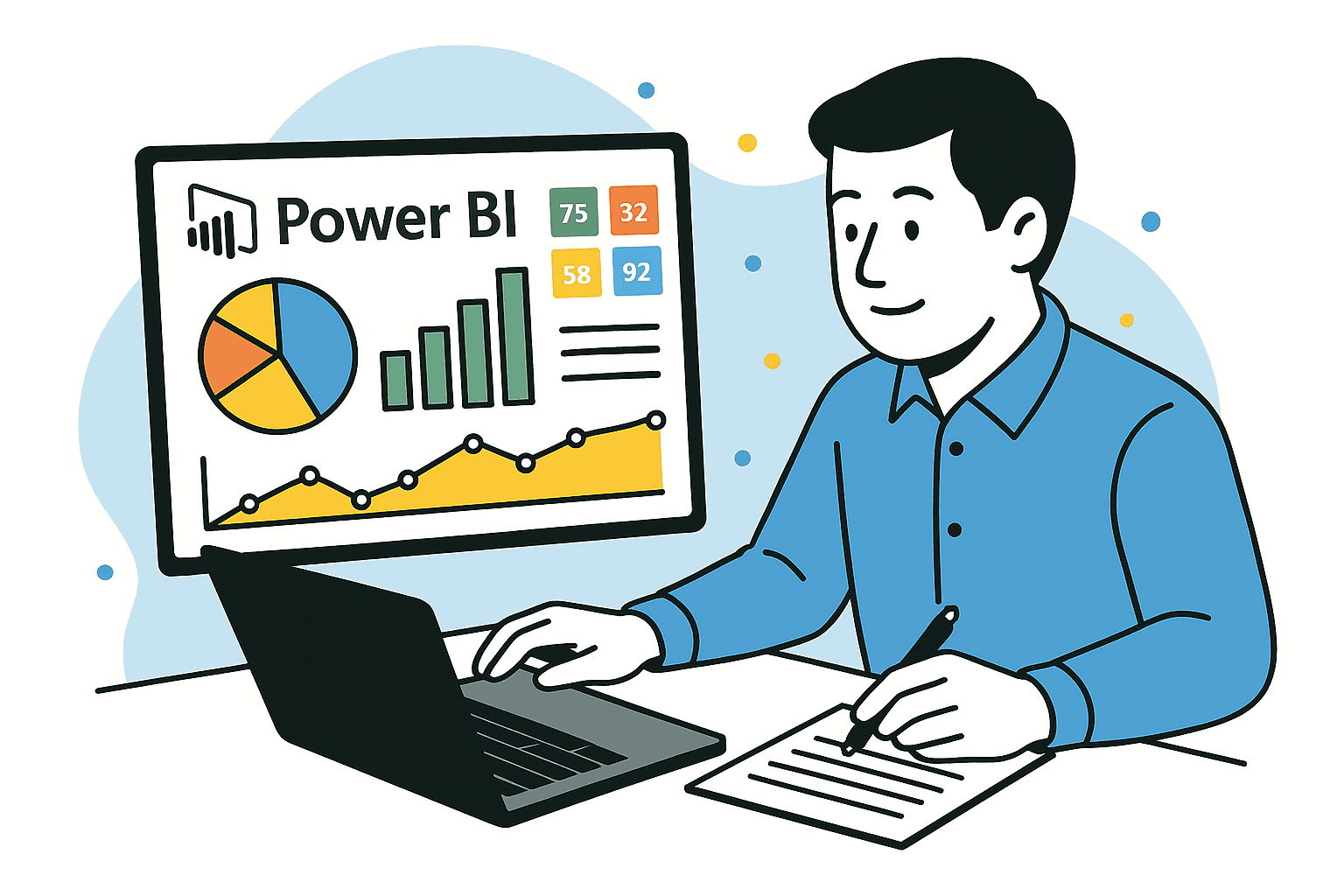
Who Should Enroll in this Course?
Key Benefits of Learning Power BI
Course in Pune
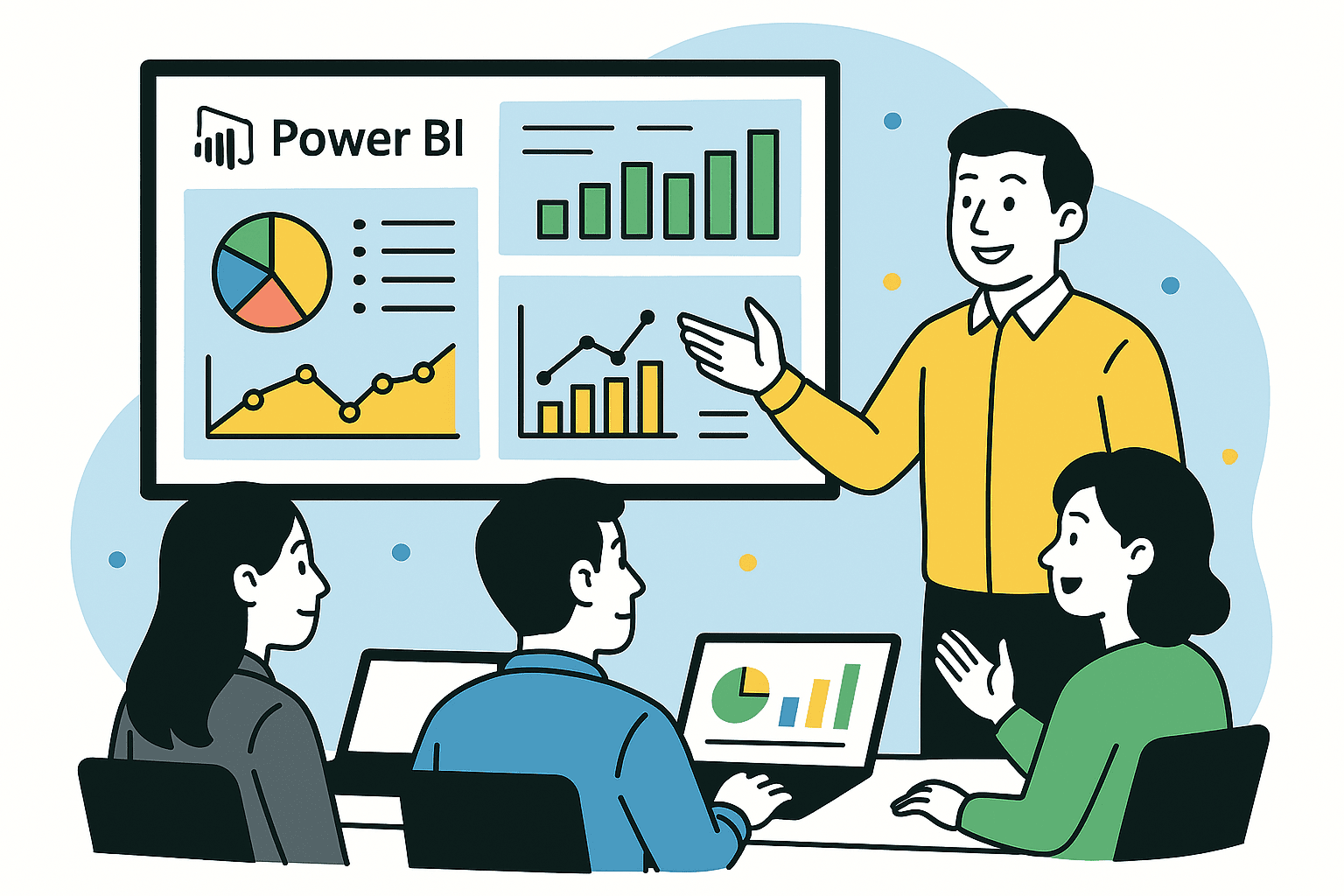
Power BI Course Curriculum - Modules Covered in
Our Power BI Training in Pune
Career Opportunities After Completing the Course
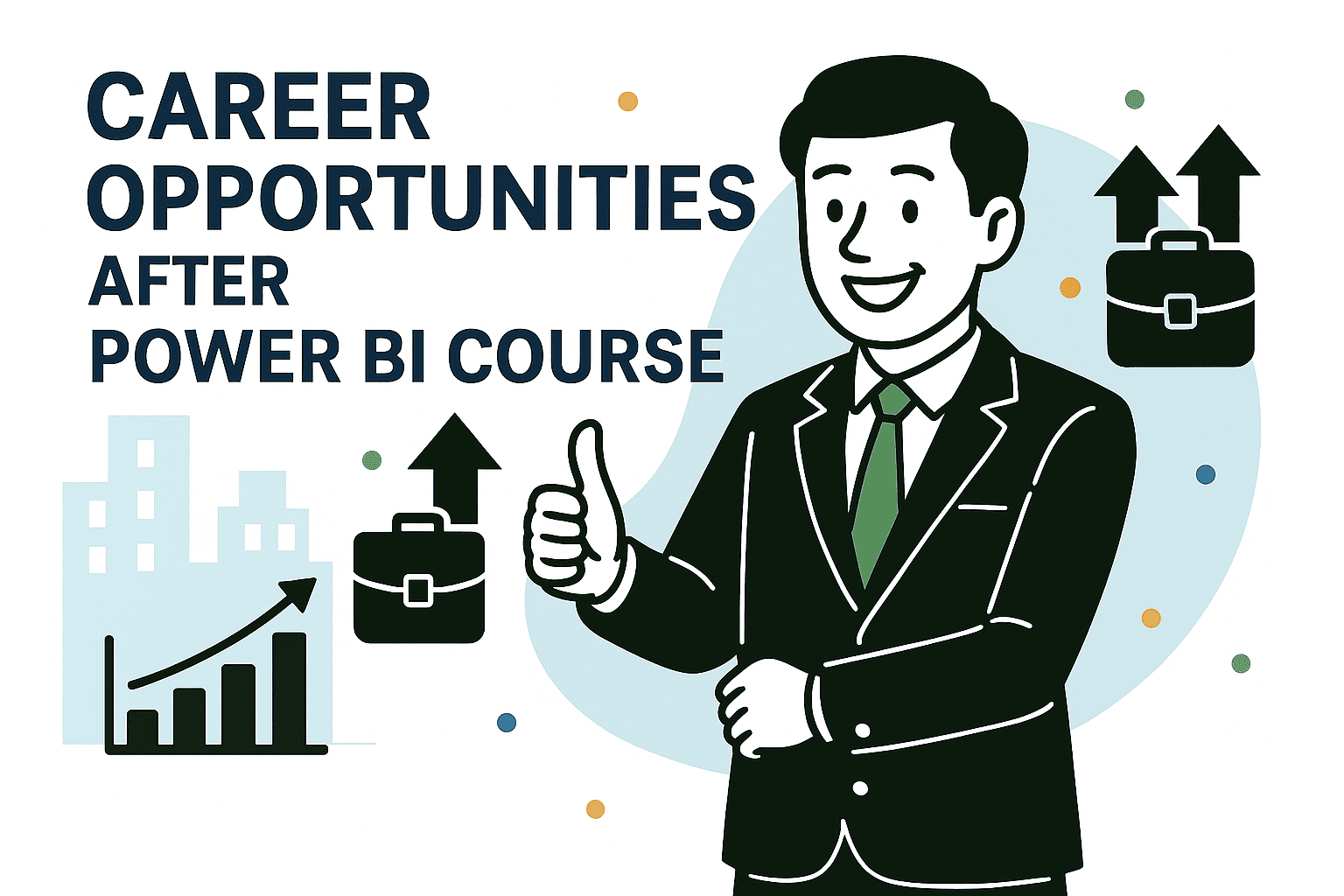
Skills You'll Master by the End of the
Power BI Course in Pune