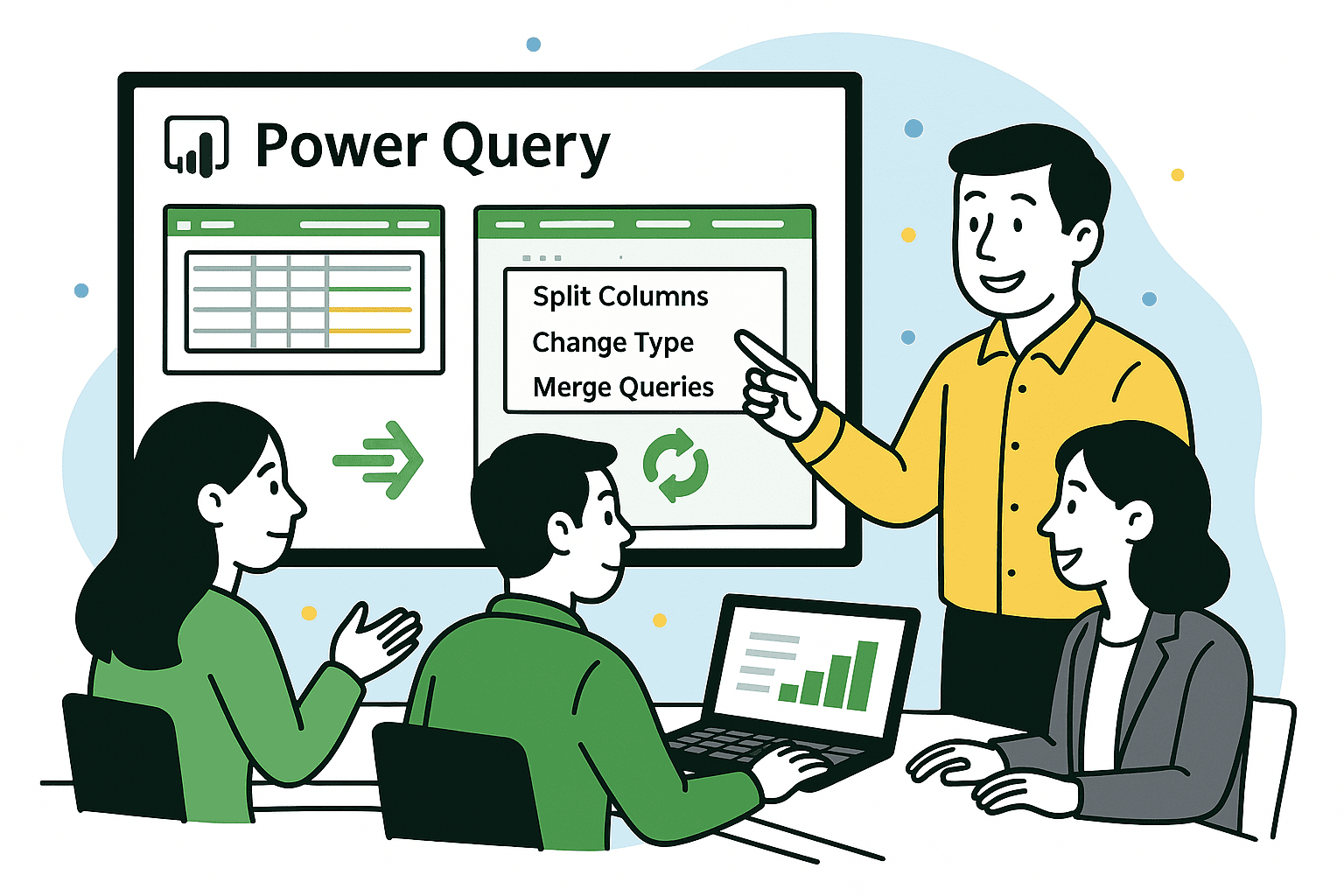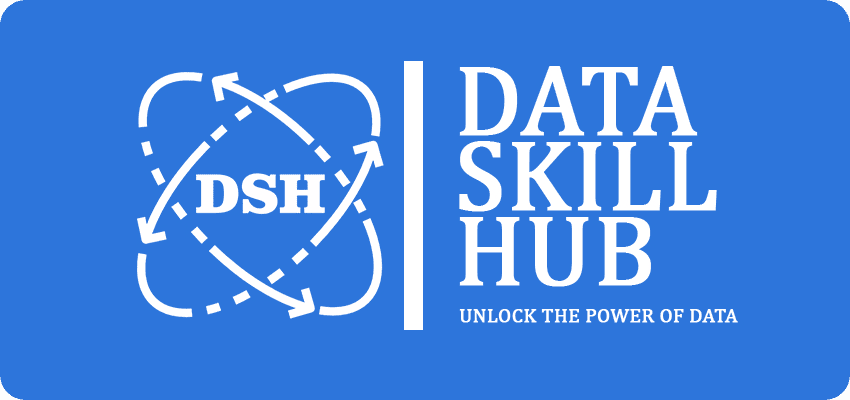POWER QUERY (ETL) & POWER PIVOT
POWER QUERY (ETL) & POWER PIVOT
Power Query and Power Pivot are extremely powerful tools that help people interact with data in easy and usable ways. Power Query and Power Pivot can analyze and transform business data for such analysis in convenient and useful ways, so it becomes really useful when you learn the best way of using data.
You will learn to grab data from various sources, clean it up using Power Query, and then use Power Pivot to organize and analyze that information. Whether you work with small groups of numbers, reports, or big datasets, these tools will help you to work more easily with them.
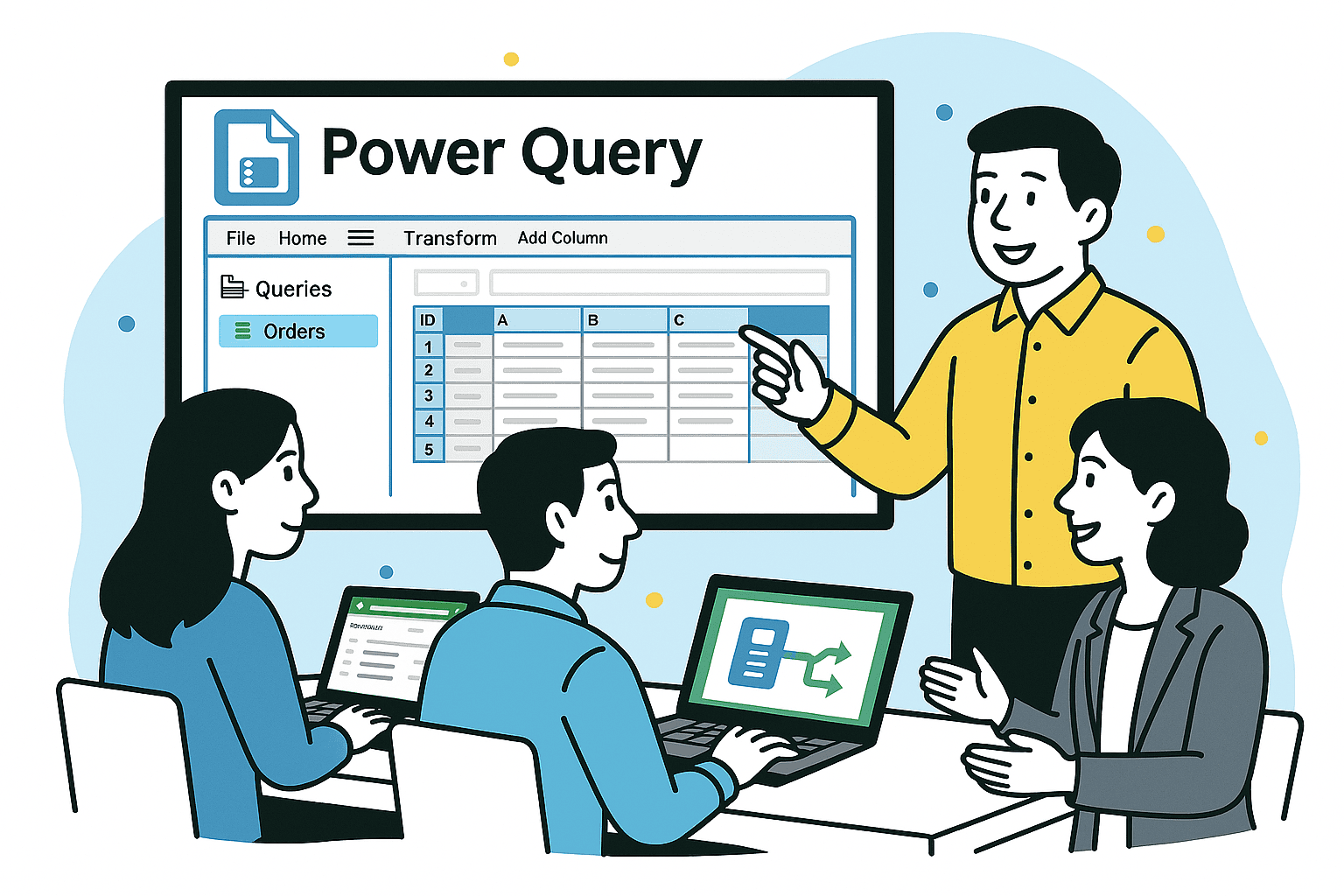
How Does Power Query & Power Pivot Work?
How Does Power Query & Power Pivot Work?
Power Query
- Power Query is a tool for extracting data from anywhere. It can work with Excel files, databases, websites, and even social media. Once you obtain the data, Power Query cleans it up and removes errors so it is ready for analysis.
- For instance, if you import data from an Excel file and the data happens to be in a messy form or incomplete, Power Query enables you to correct it automatically. This will transform your data into a nice, neat form that you can analyze later.
Power Pivot
- You would have organized the data you had gathered and cleaned using Power Query into easy-to-read reports and summaries with Power Pivot. You can use Power Pivot to create reports that show trends, compare data, and make decisions based on the data.
- Power Pivot uses something called the "data models" that connect all the relevant information you need. These models allow you to create visual reports, charts, and graphs that help people understand the data more easily
- Power Pivot integrates seamlessly with Excel, making it an excellent tool for those already familiar with spreadsheets. If you want to enhance your skills further, consider enrolling in an Excel course (https://www.dataskillhub.com/course/advanced-excel-training-in-pune) to fully leverage the power of tools like Power Pivot.
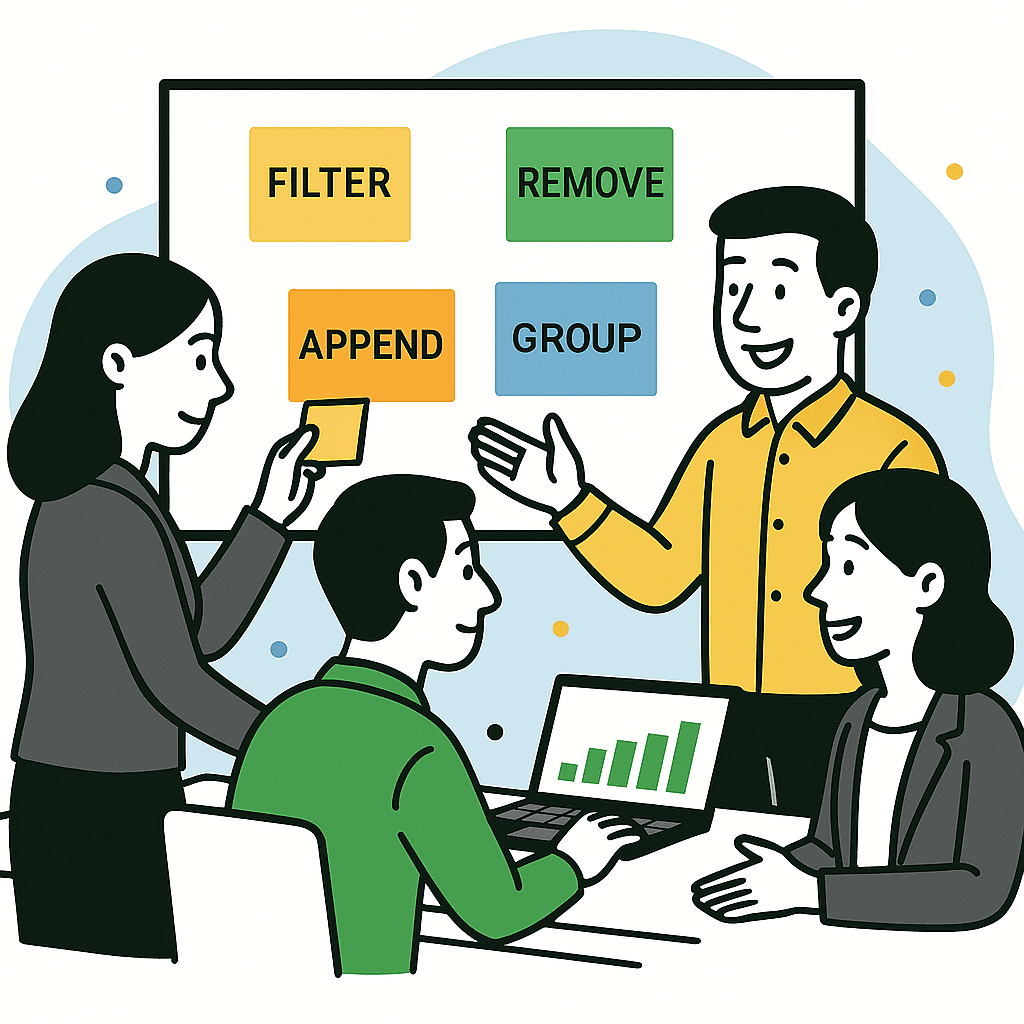
Major Industries with Power Query & Power Pivot Usage
Major Industries with Power Query & Power Pivot Usage
Many industries use Power Query and Power Pivot for better business decisions and performance improvement. Here are a few examples of such industries:
- Finance: In finance, power query and power pivot are used as means of gathering data, cleaning it up, and then producing reports. Through their creation, financial analysts can trace expenditures, compare earnings, and make future predictions.
- Healthcare: Power Query and Power Pivot track data collected on patients, hospital performance, and trends in health outcomes. They help hospitals and ensure that they improve care and use their resources effectively.
- Retail: These tools enable retail businesses to manage sales data, track inventory, and analyze the behavior of the customers. In Power Query and Power Pivot, retailers can understand the trends behind sales easily, thus deciding how many products they should sell.
- Education: By using these tools, schools and universities can manage data on students, test scores, and performances. Using Power Query and Power Pivot, improvements in learning programs are possible for students to get the best education.
- Marketing: The use of Power Query and Power Pivot can help marketers extract information from social media, campaigns, and customers' opinions. So, marketers may learn what really works and what doesn't work in their plans and campaigns.Description.
Why Choose Dataskillhub Power Query & Power Pivot Course?
Why Choose Dataskillhub Power Query & Power Pivot Course?
Dataskillhub in Pune provides the best course for learning Power Query and Power Pivot, and here's why:
- Easy-to-understand Lessons: Our course is beginner-friendly in Pune. Even though you have nothing to do with data analysis (https://www.dataskillhub.com/course/data-analytics-training-in-pune#/home), you will not find our lessons hard to understand. We give simple explanations along with examples to make it possible for anyone to understand.
- Practical Skills: You will not only be learning theory, but you will also get to experience it firsthand. Our course is designed to include real-life examples and exercises so you can practice what you have learned.
- Expert Instructors: Our trainers know how best to teach you Power Query and Power Pivot. They will be able to lead you step-by-step through all lessons, explaining the concepts every time you pass on to another lesson.
- Certification: You can download a certificate once you are done with the course, indicating that you are a master in Power Query and Power Pivot. This will surely add immense value to your resume or your LinkedIn profile to get a job or a promotion.
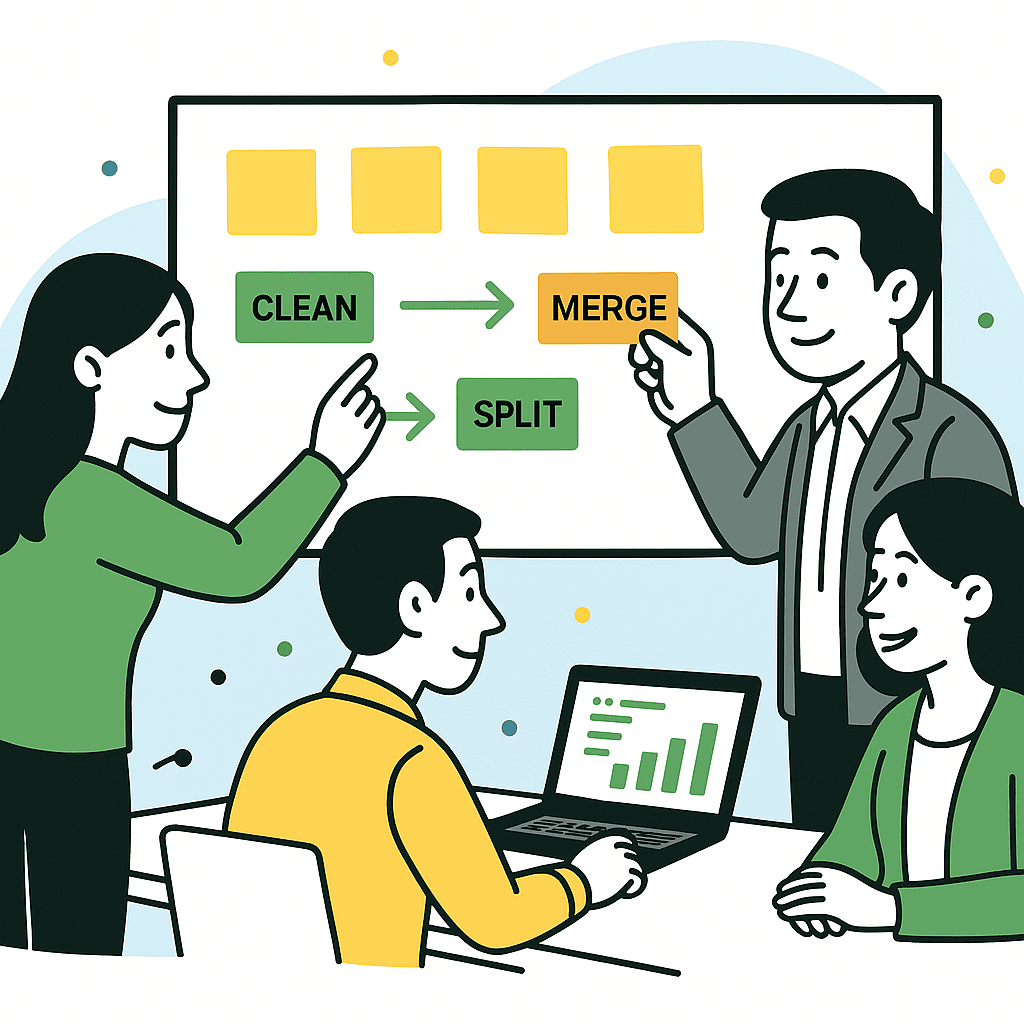
Power Query & Power Pivot Course Eligibility
Power Query & Power Pivot Course Eligibility
In the Power Query & Power Pivot course, you do not need anything specific, and anyone interested in learning about Power Query and Power Pivot can join this course with Datasill Hub Pune. But still, here are some basic requirements:
- Basic Computer Skills: You need to know how to use a computer and be familiar with basic software, such as Microsoft Excel.
- Interest in Data Analysis: This course is perfectly suitable for students interested in data analysis, reporting, or business intelligence. If one enjoys solving problems with data or wishes to add to their expertise for a career, this is the course to take.
- No Prior Experience Required: No prior experience is necessary with Power Query or Power Pivot to complete this course. We begin from scratch and then progressively build up your skills.
- Commitment to Learning: In the power pivot or power query class, you need to invest time as it requires practice and study. This course is quite flexible, but studying regularly is the key to success.
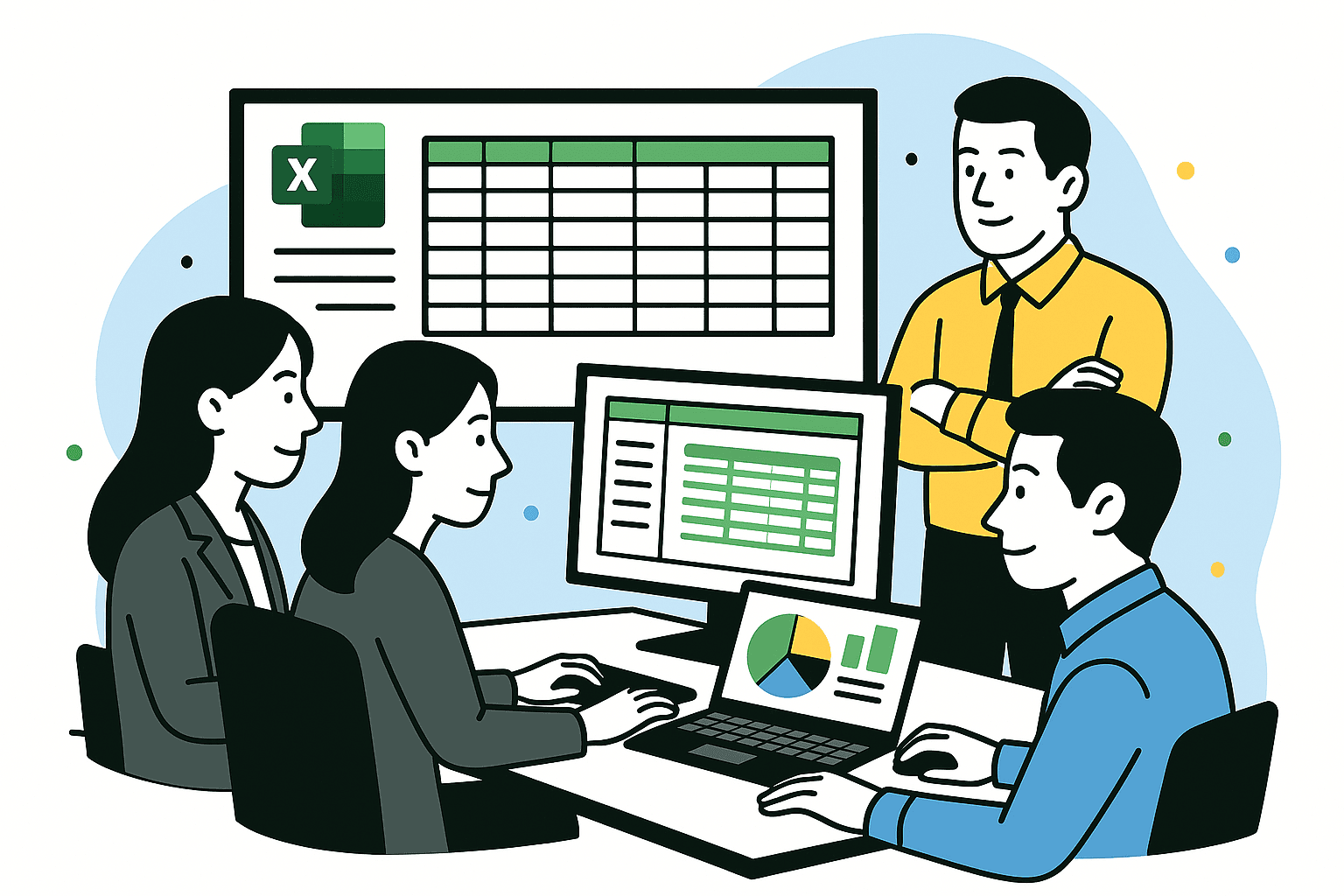
Course Curriculum
Frequently Asked Questions
Frequently Asked Questions
Welcome to the FAQ section for our Data Analyst course! Here, you'll find answers to common questions about the course structure, content, and support. Whether you're curious about the teaching methods, project work, or resources available, we’ve got you covered. Let’s dive in!